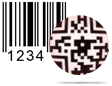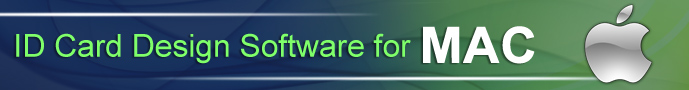Wedding Card Maker Software Screenshot
1
Select New Label Format
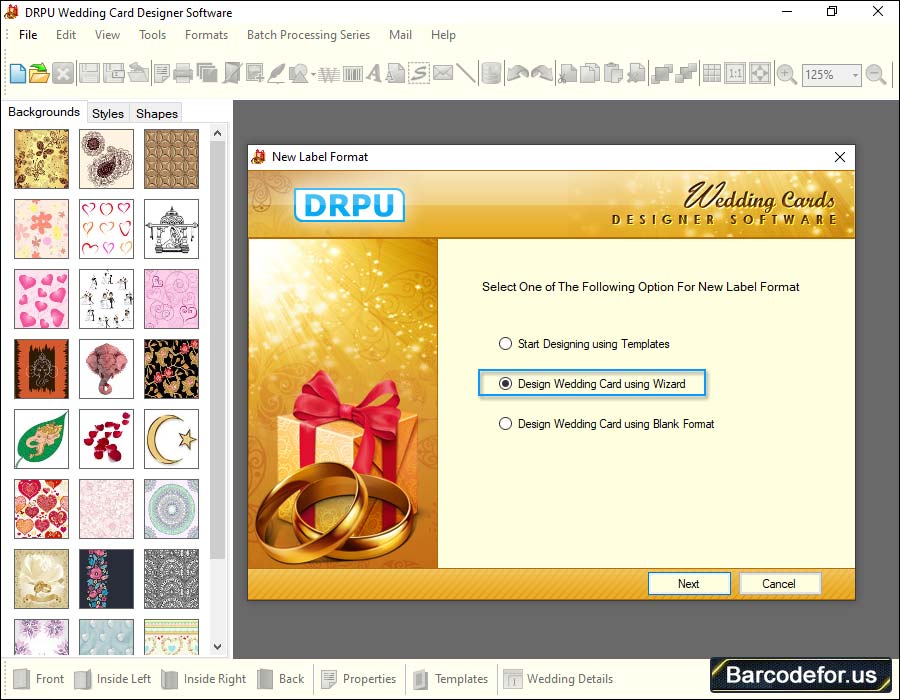
Select one of the options for New Label Format as shown in above screenshot.
2
Specify Label Shape and Size
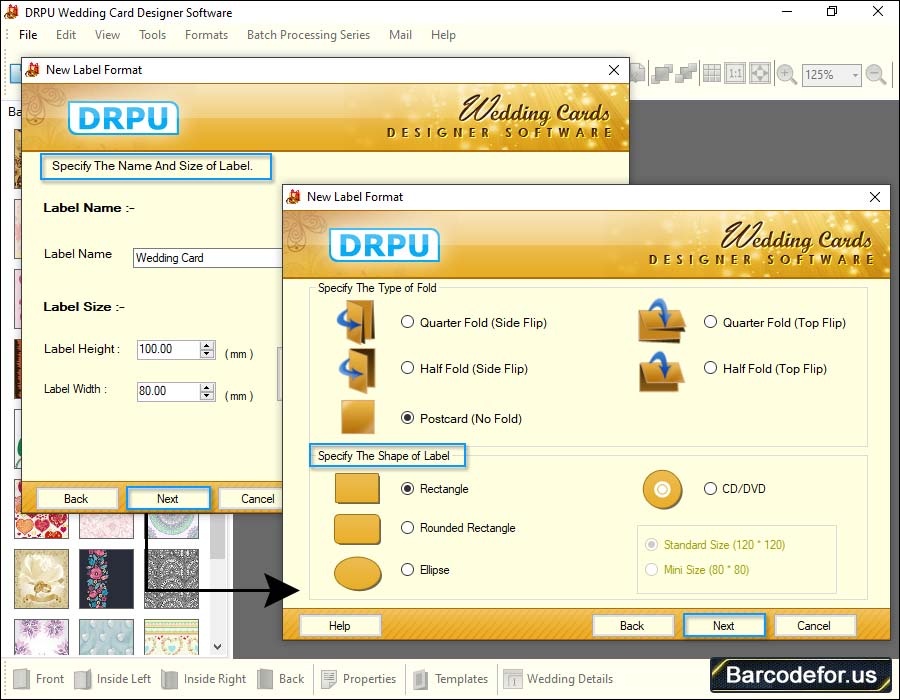
Specify Label Shape, Size and Type of fold.
3
Insert Picture on Card
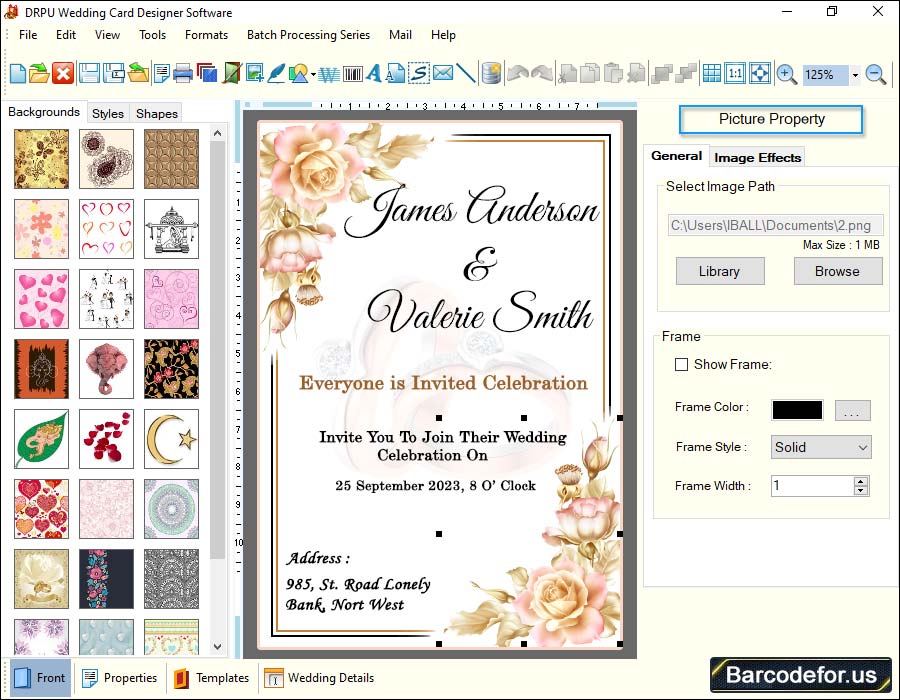
Add images on your Card and set other Frame settings using Picture Properties.