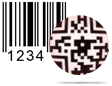Mac Barcode (Corporate Edition) Screenshots
1
Add Line on Barcode Label
Software has option to add line on barcode label. You can draw line set the line color, line width and style.
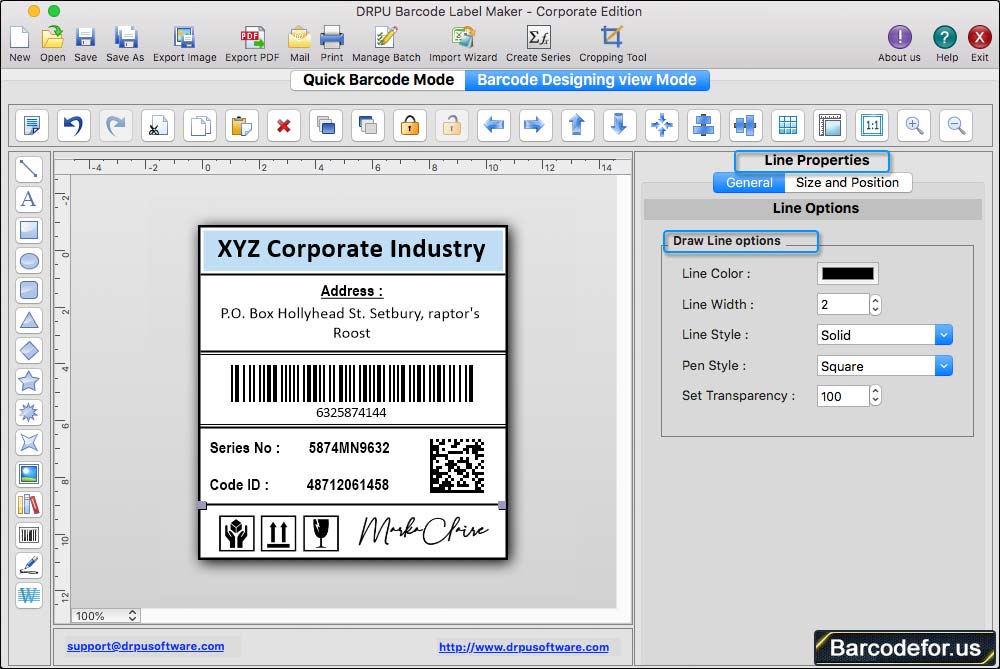
2
Barcode Properties
To add barcode on label, click on barcode icon and double click on barcode to set its properties. Select barcode font, enter barcode value, header, footer and set/fill other properties of barcode.
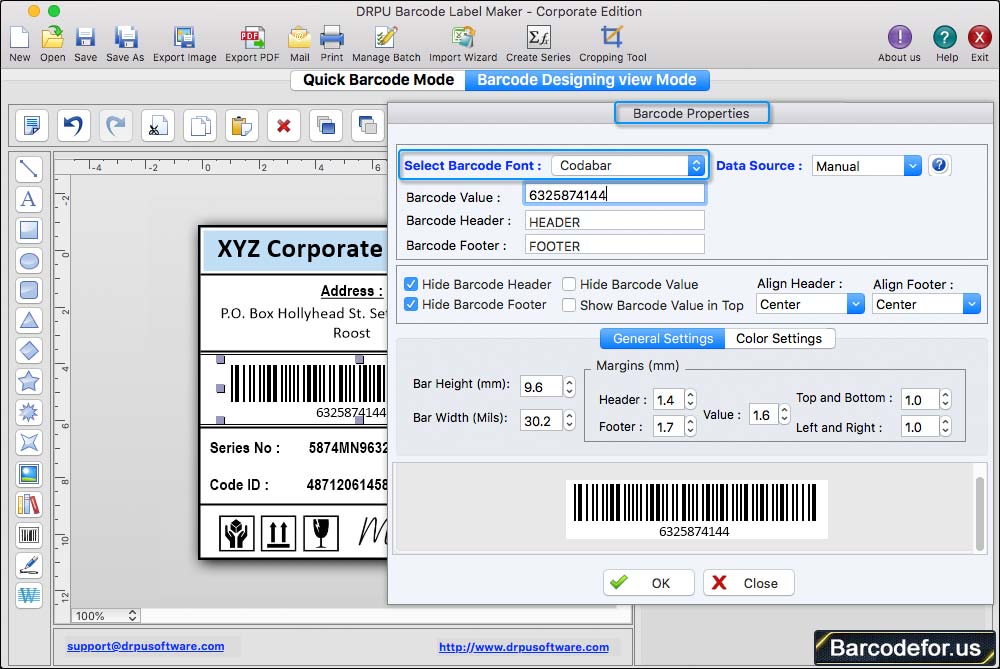
3
Label Properties
Set background of barcode label by fill solid color, gradient color, fill style, and image.
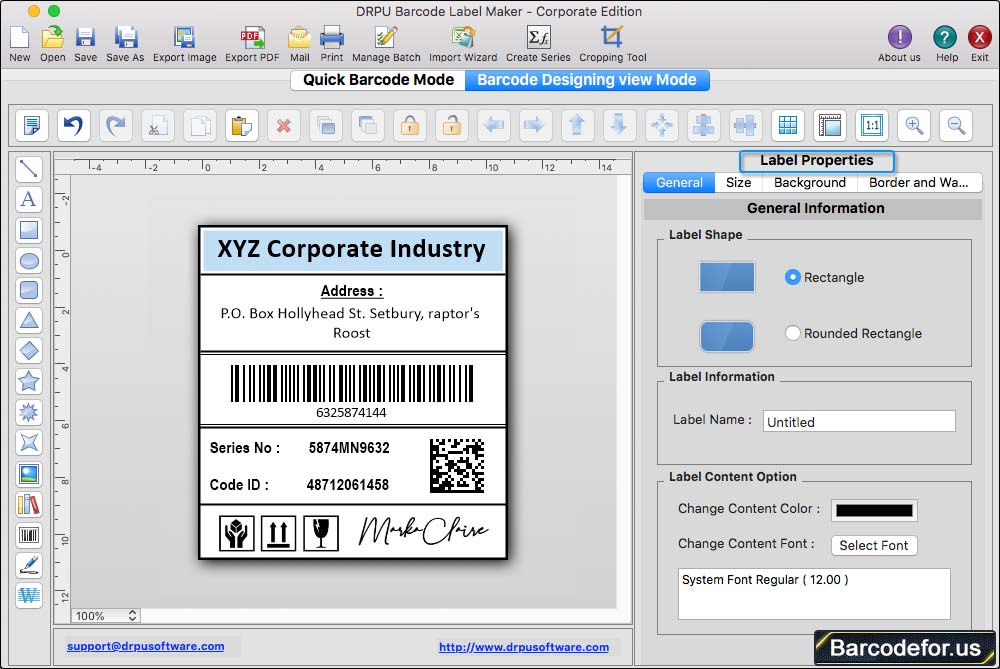
4
Print Barcode Label
Adjust various print settings and click on Print button to print designed barcode label. You can see the print preview by clicking on Preview button.
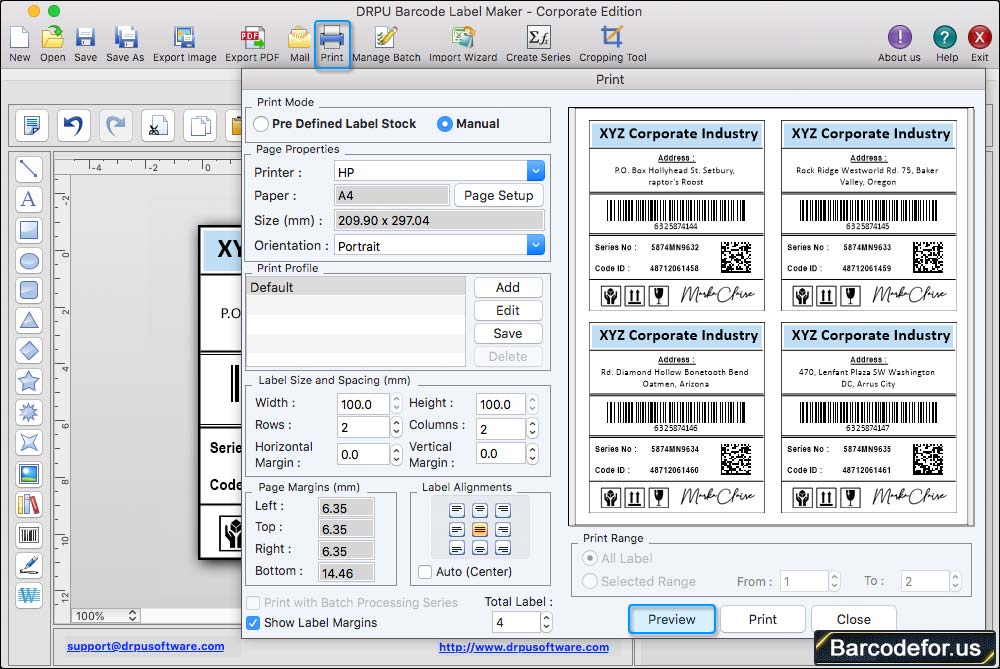
OUR PRODUCTS